Now Reading: Craftsman Garage Door Opener Reset: Simplify Troubleshooting
- 01
Craftsman Garage Door Opener Reset: Simplify Troubleshooting
Craftsman Garage Door Opener Reset: Simplify Troubleshooting
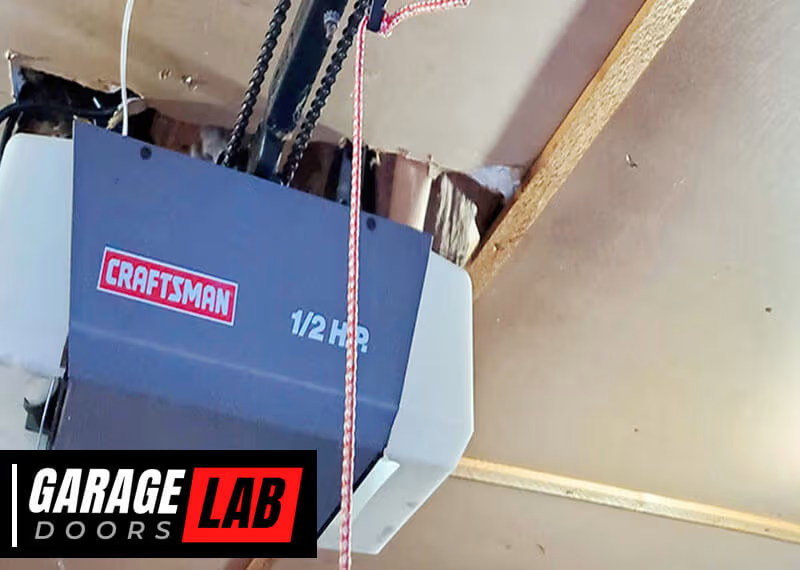
Have you ever found yourself standing in your driveway, remote in hand, and your garage door just won’t budge? It’s a frustrating moment that can throw off your entire day.
If you have a Craftsman garage door opener, the solution might be simpler than you think. Resetting your garage door opener can often solve these issues, restoring your peace of mind and keeping your schedule on track. We’ll guide you step-by-step through the process of resetting your Craftsman garage door opener.
By the end, you’ll feel empowered with the knowledge to tackle this common household hiccup with ease. So, let’s dive in and get your garage door opener back to its reliable self.

Credit: archive.org
Common Issues With Garage Door Openers
Garage door openers can face several common issues over time. These issues can cause inconvenience and frustration. Understanding these problems can help in resolving them quickly. Let’s explore some common problems with garage door openers.
Remote Control Problems
Remote control issues are quite common. Sometimes the remote might not respond. This can happen due to dead batteries or signal interference. Another possibility is that the remote is out of range.
Occasionally, reprogramming the remote can solve the issue. Always check for physical damage to the remote.
Sensor Malfunctions
Sensors play a crucial role in garage door operations. They ensure safety by detecting obstacles. Malfunctioning sensors can cause the door to stop unexpectedly.
Ensure the sensors are clean and aligned properly. Dirt or misalignment can cause sensor issues.
Motor Failures
The motor is the heart of a garage door opener. A faulty motor can prevent the door from opening or closing. Regular wear and tear can lead to motor issues.
Listen for unusual sounds from the motor. Loud noises can indicate a problem. Regular maintenance can prevent motor failures.
Why Resetting Is Necessary
Your garage door opener is an essential part of your home, but sometimes it can face hiccups that need a reset. Resetting your Craftsman Garage Door Opener might seem like a hassle, but it’s vital for maintaining its functionality. Let’s explore why resetting is necessary and how it can benefit you in three key areas.
Restoring Default Settings
Have you ever tweaked the settings on your garage door opener just to find it behaving oddly later? Restoring default settings can be your go-to solution. It brings back the original configuration, erasing any changes that might have caused issues. This is especially useful if you’ve adjusted settings and now face erratic performance. Resetting to default can give your opener a fresh start, ensuring it operates smoothly.
Resolving Connectivity Issues
Does your garage door opener struggle with connecting to your remote or app? Connectivity hiccups can be frustrating, leaving you stranded outside your garage. Resetting the opener can resolve these issues by refreshing its communication with connected devices. This step can clear up any lingering glitches and establish a stable connection, helping you regain control over your garage entrance effortlessly.
Improving System Performance
Notice your garage door moving slower than usual? A system reset might just be the trick to improve performance. Over time, your opener’s system can bog down due to minor bugs or inefficiencies. A reset can clear these out, potentially speeding up operation and enhancing responsiveness. Have you ever seen how a simple reboot can make your computer run faster? The same principle applies here.
In a world where technology can sometimes act up, resetting is your secret weapon. Can you remember a time when a reset changed your experience for the better? Consider giving your Craftsman Garage Door Opener a reset when needed and enjoy the peace of mind that comes with a smoothly functioning system.
Preparation For Reset
Preparing to reset your Craftsman garage door opener involves basic steps. Disconnect power to ensure safety. Follow the manual’s instructions to reset settings and reconnect.
Preparing to reset your Craftsman garage door opener is vital. It ensures smooth operation and safety. Before starting, gather your tools and take necessary precautions. This preparation enhances efficiency and prevents mishaps. Let’s dive into the essential steps.Tools Required
Gather the essential tools beforehand. You will need a ladder for reaching higher parts. A flashlight helps in dimly lit areas. Keep a screwdriver handy for any cover removal. Ensure your tool kit is organized for easy access.Safety Precautions
Safety is crucial during the reset process. Start by disconnecting the power. This prevents accidental operations. Wear gloves to protect your hands. Use eyewear if any dust is present. Ensure the area is clear of obstacles.Locating The Reset Button
Find the reset button easily with guidance. Usually, it’s near the motor unit. Use your flashlight if visibility is low. Check the manual for specific locations. Press it gently to begin the reset.
Credit: www.youtube.com
Step-by-step Reset Guide
Easily reset your Craftsman garage door opener with our step-by-step guide. Follow simple instructions to restore optimal functionality and ensure smooth operation. Perfect for anyone seeking a straightforward reset process.
When your Craftsman garage door opener isn’t working as expected, it can disrupt your daily routine. Resetting it might seem daunting, but it’s simpler than you think. This step-by-step reset guide will walk you through the process, ensuring you can get back to your usual schedule with minimal hassle. Let’s dive into the steps to reset your Craftsman garage door opener effectively.###Powering Down The System
First things first, you need to power down the system. Begin by unplugging your garage door opener from the electrical outlet. This is crucial as it ensures your safety while also resetting any electrical glitches.Wait for about 10 seconds. This gives the system a chance to fully discharge. It’s like giving your computer a reboot when things get glitchy.###Pressing The Reset Button
Locate the reset button on your Craftsman garage door opener. This button is usually small and red or black, located near the motor unit. It might require a bit of searching, but don’t worry—it’s there.Press and hold the reset button for about 5 seconds. Doing this resets the internal memory of the opener, clearing any errors or settings that might be causing issues.Release the button and observe the LED light on the unit. A blinking light usually indicates the reset was successful. If the light is steady, you might need to press the button again.###Reconnecting Power
Now, reconnect power to your garage door opener. Plug the unit back into the electrical outlet. The system will power up and you’ll hear the familiar hum of the motor.Test the garage door opener by pressing the remote control button. Does the door move smoothly? If yes, you’ve successfully reset the system. If not, consider checking the user manual or reaching out to customer support for further assistance.Remember, every garage door opener model can have slight variations, so it’s always a good idea to consult your specific model’s manual. Have you ever had a reset that didn’t go as planned? Share your experiences and tips in the comments below!Post-reset Troubleshooting
Experiencing issues after resetting your Craftsman garage door opener? Ensure safety sensors are aligned and power connections are secure. Adjusting the opener’s settings might help restore smooth operation.
After resetting your Craftsman garage door opener, some issues might arise. These issues can affect how your garage door functions. It’s important to address these problems to ensure smooth operation. Simple troubleshooting steps can help identify and fix these issues. Below, we explore key areas to check after a reset.Testing Remote Functions
First, test the remote control. Press the button and observe the door’s response. Does the door open or close smoothly? If not, check the remote’s battery. Replace it if necessary. Ensure the remote is within range. Also, confirm the receiver is not obstructed. These steps can resolve minor remote issues.Ensuring Sensor Alignment
Inspect the sensors on both sides of the door. Misaligned sensors can prevent the door from closing. Make sure the sensors face each other directly. Look for a solid green light on both sensors. If the light blinks or is off, adjust the sensors. Tighten any loose brackets to maintain alignment. Proper alignment ensures safe operation.Motor Performance Check
Listen to the motor as the door operates. Unusual noises may indicate a problem. Check the motor unit for any visible issues. Ensure all wires and connections are secure. A well-functioning motor should operate quietly. If the motor struggles or stalls, it may need professional attention. Regular maintenance can prevent motor problems.Tips For Preventive Maintenance
Maintaining your Craftsman garage door opener extends its life. Regular upkeep prevents unexpected issues. Simple steps can ensure smooth operation. It doesn’t require much time or effort. Here’s how.
Regular Cleaning
Dust and dirt can affect performance. Clean the garage door tracks monthly. Use a soft cloth or brush. Remove any debris from the tracks. This ensures the door moves smoothly. Also, clean the sensors. They help the door open and close safely. Use a damp cloth for this task. Keeping the area tidy prevents sensor malfunctions.
Routine Inspections
Check the garage door opener periodically. Look for any wear and tear. Examine the cables and springs. Ensure they are not damaged or frayed. Listen for unusual noises during operation. These could indicate a problem. Address issues early to avoid costly repairs. A quick inspection saves time and money.
Lubrication Of Moving Parts
Lubrication is key to smooth operation. Apply lubricant to moving parts quarterly. Focus on the rollers and hinges. Use a silicone-based lubricant for the best results. Avoid using grease, as it attracts dirt. Proper lubrication reduces noise. It also prolongs the life of the parts.

Credit: homeappliance.manualsonline.com
Frequently Asked Questions
How Do I Reset A Craftsman Garage Opener?
To reset a Craftsman garage opener, press the “Learn” button on the motor unit. Hold until the indicator light turns off. This clears old codes. Press the “Learn” button again, then press your remote button to reprogram. Ensure the light blinks, confirming successful reset and programming.
How Do I Reboot My Garage Door Opener?
Unplug the garage door opener from the power source. Wait 30 seconds. Plug it back in to reboot.
Why Is My Craftsman Garage Door Opener Not Working?
Your Craftsman garage door opener might not work due to dead batteries, misaligned sensors, or power issues. Check the remote’s batteries, ensure sensors are aligned, and verify the opener’s power source. If problems persist, consult the manual or contact a professional for further assistance.
What Does 4 Blinks Mean On Craftsman Garage Door Opener?
Four blinks on a Craftsman garage door opener indicate a safety sensor issue. Check sensor alignment and wiring. Ensure nothing obstructs the sensors and clean any debris. If problems persist, consult the manual or contact customer support for further assistance.
How Do I Reset My Craftsman Garage Door Opener?
Unplug the opener for 30 seconds. Then plug it back in. This resets it.
Conclusion
Resetting your Craftsman garage door opener is easy. Follow the steps carefully. Ensure safety measures are in place before starting. This process helps restore functionality and security. No need for complex tools or expert help. A simple reset can solve most issues.
Regular maintenance improves your garage door’s lifespan. Always consult the manual for specific guidance. Troubleshooting becomes straightforward with practice. A functional garage door opener enhances daily convenience. Thank you for reading. We hope these tips assist you effectively. Remember, safety first when handling electrical devices.











