Now Reading: Myq Garage Door Opener Troubleshooting: Quick Fixes
- 01
Myq Garage Door Opener Troubleshooting: Quick Fixes
Myq Garage Door Opener Troubleshooting: Quick Fixes

Are you tired of your MyQ garage door opener acting up at the most inconvenient times? You’re not alone.
Many homeowners face the same frustrating issues, and finding the right solution can often feel like searching for a needle in a haystack. But don’t worry—help is here. Imagine the peace of mind knowing that your garage door will open smoothly every time you need it to.
By diving into this guide, you’ll discover clear, step-by-step troubleshooting tips that can get your MyQ garage door opener back on track. So, if you’re ready to transform your daily routine from stressful to seamless, keep reading. You’ll gain the confidence and know-how to tackle any garage door challenge.

Credit: www.homedepot.com
Common Issues
When dealing with MyQ garage door openers, you’re not alone if you encounter a hiccup or two. Common issues can pop up, leaving you puzzled and searching for solutions. Let’s tackle some of these frequent problems together, so you can get back to a seamless experience with your garage door.
Garage Door Not Responding
One of the most frustrating experiences is pressing the remote and seeing no response from your garage door. First, check if the opener is receiving power. A tripped circuit breaker or a faulty outlet could be the culprit.
Ensure the MyQ app is connected to your Wi-Fi. An unstable connection can prevent signals from reaching your garage opener. Have you checked the batteries in your remote? A simple swap might just do the trick.
Door Reversing Midway
Is your garage door reversing before it fully closes? This could be due to misaligned sensors. Take a look at those small photo eyes near the bottom of the door tracks.
They should be facing each other directly. Dust and debris can also obstruct their view, causing the door to reverse. Clean them with a soft cloth and see if that solves the problem.
Remote Control Malfunctions
A malfunctioning remote can be a real head-scratcher. Have you tried reprogramming your remote? Sometimes, it loses its connection with the opener.
Consult your MyQ manual for instructions on how to reprogram it. If the issue persists, consider replacing the remote. Have you ever thought about the environment affecting the signal? Interference from other devices can sometimes cause trouble.
Have you faced any of these issues before? What did you find most effective in resolving them? Sharing your experiences can help others facing similar challenges. Remember, a little troubleshooting can go a long way in maintaining a smooth operation of your MyQ garage door opener.
Basic Checks
Having trouble with your MyQ Garage Door Opener? Before you start worrying, let’s dive into some basic checks that could solve your issue. These initial steps often hold the key to a smooth garage door operation. Let’s make sure everything is in order so you can get back to enjoying the convenience of your automated garage door.
Power Supply Verification
First things first, check if your garage door opener is receiving power. Unplug it and plug it back in. Sometimes, a simple reset works wonders. Ensure the outlet is functioning by testing it with another device, like a phone charger. It’s surprising how often power supply issues can cause unnecessary panic. Have you ever forgotten to check the simplest things?
Wi-fi Connectivity
Is your Wi-Fi signal strong enough in the garage? A weak connection can lead to operational hiccups. Move your router closer if possible or consider a Wi-Fi extender. Check if other devices can connect to the network in the garage. Remember, a connected garage door opener is as good as its internet connection.
Sensor Alignment
Misaligned sensors can be the culprit behind your garage door troubles. Ensure both sensors are facing each other and the indicator lights are solid. Adjust them gently until the lights stay steady. A simple nudge can sometimes fix the problem. Have you noticed how a minor adjustment can make a big difference?
By thoroughly inspecting these areas, you might find the solution to your garage door opener woes. Each of these checks provides a practical way to troubleshoot before calling in the professionals. You might be surprised at how often these basic checks solve what seems like a complex issue. Could your solution be right in front of you?
Software Solutions
Software issues can hinder your Myq garage door opener’s performance. Troubleshooting these problems may often require simple adjustments. Let’s explore solutions to common software issues.
App Updates
Outdated apps can cause connectivity issues. Ensure your Myq app is up-to-date. Regular updates fix bugs and enhance features. Check for updates in your app store. Install the latest version for improved functionality.
Device Reconfiguration
Reconfiguring your device can solve many issues. Sometimes, settings get corrupted. Reset your device to factory settings. This clears any glitches and restores default configurations. Follow the manual for step-by-step instructions.
Network Reset
A stable network connection is essential. Reset your router to refresh connections. Unplug the router for 10 seconds. Plug it back in and wait for a full reboot. Ensure your device reconnects to the network properly.
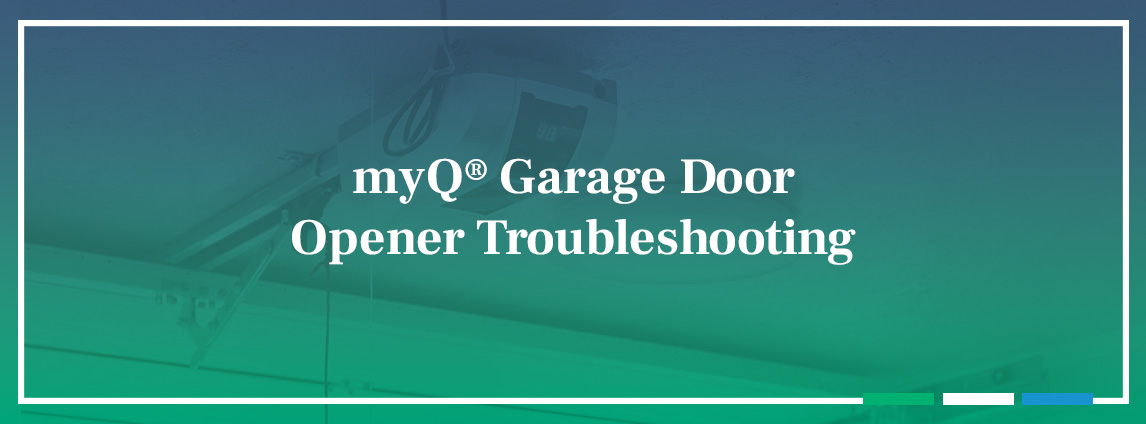
Credit: www.bankogaragedoors.com
Hardware Fixes
Experiencing issues with your MyQ garage door opener can be frustrating. Sometimes, the solution lies in hardware fixes. Simple adjustments can often resolve common problems. Below, you’ll find specific steps to address frequent hardware issues. Follow these to keep your garage door functioning smoothly.
Battery Replacement
The remote control might not work if the battery is dead. First, find the battery compartment on your MyQ remote. Remove the old battery carefully. Place the new battery in the compartment. Ensure it fits snugly. Close the compartment securely. Test the remote to see if it functions now.
Wiring Inspection
Wiring problems can disrupt garage door operations. Start by unplugging the opener for safety. Examine the wires for visible damage. Look for frays or broken connections. Tighten loose wires with a screwdriver. Replace damaged wires immediately. Restore power to the opener and test its functionality.
Motor Evaluation
A faulty motor can halt your garage door’s movement. Listen for unusual sounds from the motor. Grinding or clicking noises indicate issues. Check the motor’s mounting for secure placement. Tighten any loose screws you find. If problems persist, consult the manual or a technician.
Professional Help
Expert assistance can ease your MyQ garage door opener troubleshooting. Experienced professionals diagnose issues quickly, ensuring smooth operation. Enjoy peace of mind and reliable service.
When it comes to troubleshooting your MyQ garage door opener, there are times when professional help is necessary. While many issues can be resolved on your own, some problems might require the expertise of a professional technician. Understanding when to seek professional assistance can save you time and prevent further complications. Let’s explore when and how to get the right professional help for your MyQ garage door opener.When To Contact Support
If your MyQ garage door opener consistently fails to connect to your Wi-Fi, it could be time to reach out for support. Sometimes, even after resetting the device and checking network connections, the problem persists. In such scenarios, the issue might be more complex and could require technical support to diagnose and resolve.Another sign to contact support is when the garage door intermittently responds to commands. This could indicate a deeper issue with the opener’s hardware or software. If you’ve tried replacing batteries and ensuring the opener is within range, professional guidance might be your next step.You might wonder if you can handle the repairs yourself. But remember, attempting to fix complex electrical issues without proper knowledge can be risky. It’s wise to know when to call in the experts.Choosing A Technician
Selecting the right technician is crucial for a smooth repair process. Start by checking reviews and ratings online to find a reputable professional. Look for technicians who specialize in MyQ systems, as they will be more familiar with the specific issues these devices face.Once you’ve narrowed down your options, consider the technician’s experience and certification. An experienced professional can quickly identify and fix the problem, reducing downtime for your garage door. Certification ensures they have the necessary training to handle your specific device.Finally, don’t hesitate to ask questions. A good technician will be transparent about their process and provide a clear estimate before starting any work. This ensures you know what to expect and helps you avoid any unexpected costs.When was the last time you considered professional help for your garage door opener? Recognizing the signs and choosing the right technician can make all the difference in resolving your MyQ issues efficiently.
Credit: www.myq.com
Frequently Asked Questions
What Do Blinking Lights Mean On My Liftmaster Garage Door Opener?
Blinking lights on your Liftmaster garage door opener indicate an error. Count the blinks to diagnose the issue. Common problems include sensor misalignment, obstruction, or a wiring issue. Check the manual for specific blink codes and solutions. Regular maintenance can prevent these errors.
How Do You Reset A Myq Garage Door Opener?
Press and hold the myQ button on the garage door opener until the LED light blinks. Release the button. Reconnect the myQ app to the opener by following the app’s instructions. Your myQ garage door opener is now reset.
Why Is My Garage Door Opener Not Working Properly?
Common issues include dead remote batteries, misaligned sensors, or power supply problems. Check for obstructions or damaged cables. Ensure proper settings and connections. Consult a professional if problems persist. Regular maintenance can prevent future issues.
Why Is Myq Blinking Blue And Green?
The myQ device blinking blue and green indicates it’s in setup mode, ready to connect to Wi-Fi. Ensure your router is functioning correctly and follow the app instructions for successful pairing. If issues persist, restart the device and try again.
How Do I Reset My Myq Garage Door Opener?
Resetting involves unplugging the device. Then, hold the reset button for five seconds.
Conclusion
Fixing Myq Garage Door Opener issues can be simple. Follow the steps outlined. Check connections and settings. Replace batteries regularly. Keep the app updated. Most problems have easy solutions. Regular maintenance helps avoid issues. Don’t stress over minor glitches. Reach out for help if needed.
A functional garage door opener improves daily life. Enjoy the convenience it brings. With these tips, tackle troubleshooting confidently. Keep your garage secure and accessible. Remember, understanding your device ensures smoother operation. Happy troubleshooting and smoother days ahead!











